tee¶
tee command is used for writing terminal outputs of a command to a file while still printing the
output on screen.
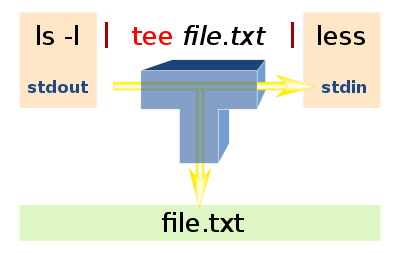
Info
If you just want to write outputs to a file and don't need to print while doing it, consider
using > or >> operators.
Simple Example¶
This command will print date for every second and write the outputs to output.txt until you
interrupt.
Instead of writing over the file, you can tell tee to append to the file with -a option.
Add date to your output file names
When running tee command multiple times, you may want to separate outputs. Command substitution
with date command can help you with that:
Python Outputs¶
If you want to use tee command for Python scripts you should use unbuffered stream mode with -u
option.
Try with this example:
When you try to run this program with $ python3 program.py | tee py_output.txt, it won't print
anything to screen or write anything to file until program completed.
When you try it again with -u option as $ python3 -u program.py | tee py_output.txt, you will
see everything works fine.
Capture Error Outputs¶
By default tee only captures stdout and not stderr. In order to also capture stderr you should
redirect stderr to stdout with 2>&1.
import time
for i in range(25):
time.sleep(0.1)
print(i)
raise Exception("Can you see me in the output file?")
When you run this program without redirection as $ python3 -u program.py | tee py_output.txt, you
won't be able to see exception message in the output file.
When you redirect stderr to stdout as $ python3 -u program.py 2>&1 | tee py_output.txt, now you
will see exception message in the output file.